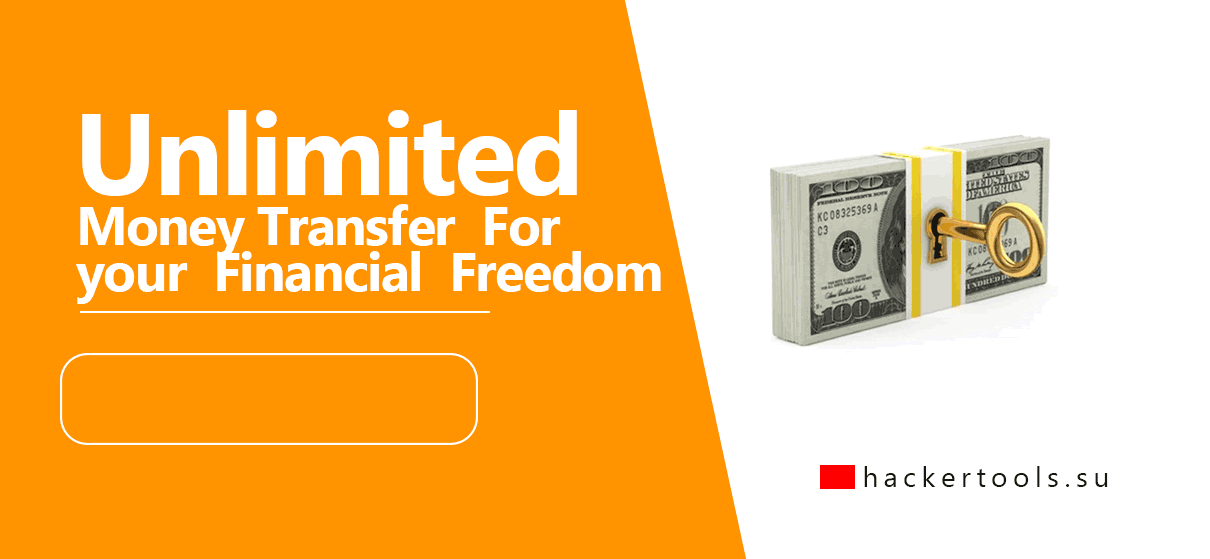As technology has advanced, banking has become more accessible and convenient than ever before. Nowadays, you can access your bank account from anywhere in the world and manage your finances on the go. However, with the convenience comes a certain level of risk. Cybercriminals are always looking for new ways to steal your personal information and money, and online banking has become one of their favorite targets. Therefore, it’s important to take extra precautions when using online banking to protect your accounts. In this article, we will discuss some tips for using online banking safely and protecting your accounts.
Choose a Strong Password
Your password is the first line of defense against cyber attacks. Therefore, it’s important to choose a strong and unique password that cannot be easily guessed or cracked. Avoid using common passwords such as “123456” or “password,” as these are easily hackable. Instead, create a password that contains a mix of uppercase and lowercase letters, numbers, and symbols. It’s also important to change your password regularly, at least every six months, and never reuse old passwords.
Enable Two-Factor Authentication
Two-factor authentication (2FA) is an additional layer of security that adds an extra step to the login process. With 2FA, you will be required to provide two forms of identification, such as a password and a code sent to your phone or email, before accessing your account. Enabling 2FA significantly reduces the chances of unauthorized access to your account, as a hacker would need to have both your password and access to your phone or email.
Keep Your Computer and Mobile Devices Secure
Your computer and mobile devices are gateways to your online banking accounts. Therefore, it’s crucial to keep them secure. Install antivirus software and keep it up to date to protect against malware and viruses. Avoid clicking on suspicious links or downloading attachments from unknown sources, as they may contain malware that can steal your personal information. Use a virtual private network (VPN) when accessing your bank account from a public Wi-Fi network to prevent hackers from intercepting your data.
Beware of Phishing Scams
Phishing scams are a common tactic used by cybercriminals to steal personal information and money. They often come in the form of emails, text messages, or phone calls that appear to be from a legitimate source, such as your bank or a government agency. The message may ask you to provide your login credentials or personal information, such as your Social Security number or date of birth. Always verify the authenticity of the message before responding or clicking on any links. Legitimate institutions will never ask for sensitive information via email or text message.
Monitor Your Accounts Regularly
Regularly monitoring your online banking accounts is a simple yet effective way to detect any unauthorized activity. Set up account alerts that will notify you of any unusual activity, such as a large transfer or a change of address. Check your account balances and transaction history frequently to ensure that all transactions are authorized. If you notice any suspicious activity, report it to your bank immediately.
Use a Secure Network
When using online banking, it’s important to ensure that you are using a secure network. Avoid using public Wi-Fi networks, as they may not be secure and can be easily hacked. Instead, use a secure network, such as your home or office network, or a secure mobile data connection.
Use a Dedicated Device for Online Banking
Using a dedicated device for online banking can help reduce the risk of cyber attacks. This device should be used exclusively for banking and not for any other purposes, such as browsing the internet or checking email. By using a dedicated device, you can ensure that it’s free from malware and other potential security risks that may exist on your other devices.
MONEY TRANSFER HACKER – UNLIMITED MONEY TRANSFERS TO BANK ACCOUNTS, PAYPAL, CASHAPP, WU and more
BUY CLEAN MONEY TRANSFRS
Use the Bank’s Official Website or App
When accessing your online banking accounts, ensure that you use the bank’s official website or mobile app. Cybercriminals may create fake websites or apps that look similar to the real ones to trick you into providing your login credentials. Always check the URL and ensure that it’s the correct one before entering your login details.
Protect Your Personal Information
Protecting your personal information is crucial when using online banking. Never share your login credentials with anyone, including family members or friends. Additionally, avoid posting any sensitive information on social media, such as your birth date or home address, as this information can be used to steal your identity.
Update Your Software and Operating System
Keeping your software and operating system up to date is important to ensure that any security vulnerabilities are patched. Cybercriminals often target outdated software and operating systems, as they are more vulnerable to attacks. Set up automatic updates to ensure that you are always running the latest version of your software and operating system.
Regularly Backup Your Data
Backing up your data is an important step in protecting your online banking accounts. In the event of a cyber attack or a system failure, you can easily recover your data if it’s backed up. Use a reliable backup solution and ensure that you back up your data regularly.
Contact Your Bank Immediately If You Suspect Fraud
If you suspect that your online banking account has been compromised or that you have fallen victim to a fraud attempt, contact your bank immediately. Most banks have a fraud department that can help you resolve the issue and protect your account. The earlier you report the issue, the easier it will be to resolve it.
Conclusion
Online banking has made managing finances easier and more convenient, but it’s important to take extra precautions to protect your accounts from cyber attacks. By following the tips outlined in this article, you can help ensure that your online banking experience is safe and secure. Choose a strong password, enable two-factor authentication, keep your computer and mobile devices secure, beware of phishing scams, monitor your accounts regularly, use a secure network and a dedicated device, use the bank’s official website or app, protect your personal information, update your software and operating system regularly, regularly backup your data, and contact your bank immediately if you suspect fraud. By taking these steps, you can safeguard your online banking accounts and enjoy the convenience of online banking with peace of mind.
Related Sources:
- “How to Stay Safe While Online Banking” by Consumer Reports
- “Online Banking: Top Tips to Stay Safe” by Norton
- “Protecting Your Online Banking Accounts” by the Federal Trade Commission (FTC)